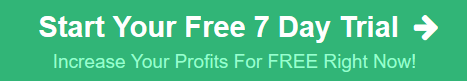Steps to add a payment method to your ad account
To add a payment method to your ad account:
Go to your payment settings in Ads Manager.
In the Payment method section, click Add Payment Method.
Choose the payment method that you want to add, fill in your information, then click Continue. Follow any additional instructions to add your payment method.
Your payment method will saved to your account.
/