Ad Boost
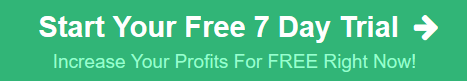

• Contact Information related to online work:
• Mobile Number +919990121104
• Website- www.galaxywebtech.com
• Website- www.galaxywebtech.in
• Email id- info@galaxywebtech.com
• 📞 Contact us now and let’s embark on a journey of Digital Marketing Solutions! 🌟✉”
• Facebook: t
• Instagram: /
• YouTube: A
Our best and most creative services:
• Creative Website Designing
• Web Development, Graphic Design
• CRM, E-Commerce websites
• Internet Marketing
• Social Media Optimization
• Mobile Application Development
• Email Marketing, Sms Marketing
• Video Editing and Creation
• Services, Search Engine Optimization (SEO), Etc.
Boost Your Business With GMB Listing: A Step-by-Step Guide to Advertising Your Services
Introduction:
In today’s digital age, having a strong online presence is crucial for the success of any business. One powerful tool that can significantly enhance your visibility and attract more customers is Google My Business (GMB) listing. GMB allows you to showcase your services, interact with customers, and boost your overall online presence. This step-by-step guide will walk you through the process of creating and optimizing your GMB listing to effectively advertise your services and reach a wider audience.
Step 1: Claim and Verify Your GMB Listing
Visit the Google My Business website and sign in with your Google account.
Search for your business to see if it already has a listing. If it does, claim ownership; if not, create a new one.
Follow the verification process, which usually involves receiving a postcard with a verification code at your business address.
Step 2: Set Up Your Business Profile
Provide accurate and detailed information about your business, including the name, address, phone number (NAP), website URL, and category.
Write a compelling business description that highlights your unique selling points and services offered.
Add high-quality images that showcase your business, products, or services.
Step 3: Optimize Your GMB Listing
Choose relevant categories that accurately represent your business.
Add attributes to provide more information about your offerings, such as payment methods, amenities, and accessibility features.
Include your business hours, ensuring they are up-to-date and consistent across all platforms.
Step 4: Encourage Customer Reviews
Positive reviews play a crucial role in building trust and attracting new customers.
Encourage satisfied customers to leave reviews on your GMB listing by providing excellent service and making it easy for them to do so.
Respond to both positive and negative reviews promptly and professionally to demonstrate your commitment to customer satisfaction.
Step 5: Utilize GMB Features
Regularly post updates, promotions, or special offers on your GMB listing to keep customers engaged and informed.
Use the messaging feature to interact directly with potential customers and answer their inquiries.
Take advantage of the Q&A section to address frequently asked questions about your business.
Step 6: Monitor Insights and Analytics
GMB provides valuable insights into how customers interact with your listing.
Monitor key metrics such as profile views, search queries, and customer actions to understand what works and make data-driven decisions.
Adjust your strategy based on the insights to continuously improve your listing’s performance.
Step 7: Leverage Google My Business Website
GMB offers a simple website builder that allows you to create a basic website if you don’t have one.
Customize your website using templates, colors, and images that align with your brand identity.
Provide essential information about your business, services, and contact details on the website.
Conclusion:
Creating and optimizing your Google My Business listing is an effective way to advertise your services and reach a wider audience. By following these step-by-step guidelines, you can enhance your online presence, attract more customers, and boost your business’s success. Stay engaged with your listing, actively respond to customer reviews, and leverage the available features to maximize the benefits of GMB. With a well-optimized GMB listing, you can take your business to new heights in today’s competitive digital landscape.


