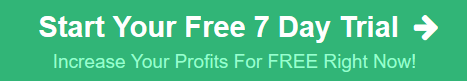Episode number eight. Taylor Timothy with MarketingHy.com. Today we’re going to talk about how to properly boost a Facebook post.
Hey guys, let’s dive into our Facebook page here and let’s talk about how to properly boost a post. Scrolling down through our Facebook here, you can see, okay, we can boost a post. Don’t do this. The reason why I say don’t do this is because it wants you to boost a post right here and what happens is you loose all of your options to actually boost the post. It gives you a short window with not a lot of options to actually boost a post. Don’t do it this way. I highly recommend going into your ads manager or power editor.
Let’s dive over there. Diving in to our ads manager over here you click engagement and then post engagement and then hit continue. You build out your audience the way that you want to build out. You have to have this planned ahead of time. Are you going to re-market to people? Are you going to try and get a new audience following you? You have to decide who you want to target. After you decide who you want to target, you leave this one on automatic, how much you want to spend a day and then you hit continue. Once you get over on this side of things you will see the post that you have posted on Facebook. You have to figure out, again, which post you want to boost. Once you find the one you want to boost then you hit place order.
That is the proper way to boost a post. The other way, yes it works, but you’re very limited on who you are targeting. Again, I hope this tutorial helps you guys boost your post properly and get the results that you guys are looking for. I hope you guys enjoyed this tutorial. Again, this is Taylor Timothy with MarketingHy.com. If you have any questions feel free to reach out to us at MarketingHy.com and we’d love to help you guys out. Subscribe. Don’t forget.
#youtubemarketing
#TIMESTAMPS
If you need a speaker, trainer or consultant contact us.
Find our businesses here:
#Links
Website Yinc:
Website Ydraw:
Jace Vernon:
Facebook:
Twitter:
Instagram:
Linkedin: n