Ad Boost
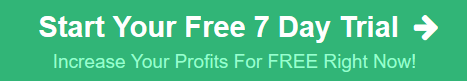

In this video, I will show you how you can set up Adsense Ads on your Blogger website. Here, I am using the Fletro Pro theme and the process is the same in the Median UI theme also.
Here, I will cover how you can set up Lazyloading of Adsense, Create a display ad unit, place top and bottom article ads, infeed ads, middle article ads, and the bottom sticky ads.
I will also show you how you can set up custom horizontal ads in Blogger & boost your AdSense earning.
Helpful Resources for Blogger website
———————————
✅ Lazyload Adsense: 4
✅ Infeed Ad setup: 8
✅ Setup custom-sized Ad unit: k
✅ Sticky bottom Ad: 4
✅ Download Custom horizontal Ad code: m
If this video helps Hit the Like 👍 Button. Thank you. 🙂
Timestamp 🕘
————————
00:00 Adsense Ads overview
01:15 Connect Adsense with Blogger
02:32 Create New Ad slot in layout
03:34 Create a display ad unit
05:06 Create custom Horizontal ad unit
06:25 Place ad in the sidebar
06:53 Middle post ad
08:27 Infeed Ads on Blogger
10:10 Top and bottom article ad & Matched Content ad
10:53 Sticky bottom ad
11:38 Final overview
Connect with me
—————————————————
► Twitter: g
► Telegram: p
► Pinterest: /
► Blog: m
#key2blogging #adsense #blogger #adsensetutorial


