Ad Boost
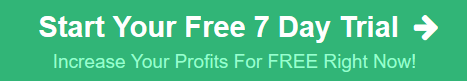

#seo #googlemybusiness #seotips #localseo #digitalmarketing #seoagency
Get access to our course, “ALL ABOUT DIGITAL MARKETING”
Udemy Course – /
Website – /
How to use Google My Business to boost local SEO?
Google My Business (GMB) is a powerful tool to enhance local SEO. Here’s how to make the most of it:
1. Claim and Verify Your Listing: Ensure you have control over your business information by claiming and verifying your GMB listing.
2. Complete Your Profile: Fill out all sections accurately, including business name, address, phone number, website, and description.
3. Choose Relevant Categories: Select precise business categories to match with relevant search queries.
4. Add High-Quality Photos: Include quality images of your business, products, and services to add authenticity.
5. Request and Respond to Reviews: Encourage reviews and engage with customers through responses.
6. Use Posts: Share updates, promotions, and events through GMB posts.
7. Optimize for Local Keywords: Use local keywords in descriptions, posts, and reviews.
8. Utilize Q&A: Address user questions in the Q&A section to show expertise.
9. Monitor Insights: Review GMB insights to refine your strategy.
10. Use Messaging: Enable direct messaging for customer inquiries.
11. Enable Bookings: Allow appointment bookings through GMB.
12. Regular Updates: Keep your profile current with changes.
Effectively using GMB can boost local SEO and visibility.
#GoogleMyBusiness #LocalSEO #BusinessListing #LocalMarketing #DigitalMarketing #LocalSearch #OnlinePresence #LocalVisibility #GMBTips #SEOStrategy #LocalCustomers #LocalBusinesses #GMBInsights #LocalSearchOptimization #OnlineDirectory #LocalSearchResults
Are you ready to take your digital marketing skills to the next level? Look no further than our comprehensive course, ‘All About Digital Marketing’. With over 7 lectures and hours of content, this course is designed to equip you with the knowledge and tools you need to succeed in the competitive world of digital marketing.
In the first lecture, we’ll introduce you to the world of digital marketing, covering everything from search engine optimization to social media advertising. You’ll learn about the importance of having a strong online presence and how to use digital marketing to drive traffic and sales to your business.
Next, we’ll delve into the world of social media, covering the top 8 platforms in-depth. You’ll learn how to create effective social media strategies that reach your target audience and how to measure the success of your campaigns.
Canva is an essential tool for any digital marketer, and in lecture 3, we’ll teach you how to use it to create stunning graphics and visuals that capture your audience’s attention. You’ll learn how to design graphics for social media, blogs, and other digital marketing channels.
Lecture 4 is all about content writing using AI. You’ll learn how to leverage the power of AI to create compelling and engaging content for your website, blog, and social media channels.
In lecture 5, we’ll show you how to create a website in under 10 minutes using Elementor. You’ll learn how to use this powerful drag-and-drop website builder to create beautiful, responsive websites that look great on any device.
Finally, we’ll cover paid advertising, including LinkedIn ads, Facebook ads, and Google ads. You’ll learn how to create effective ad campaigns that drive traffic and sales to your website and how to measure the success of your campaigns using analytics tools.
Enroll in our ‘All About Digital Marketing’ course today and take the first step towards becoming a digital marketing pro.
📢 Stay Connected:
👉 Subscribe: 2
📷 Instagram: =


