Ad Boost
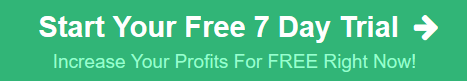

In this video, I show you what the Microsoft Ads dynamic keyword insertions are and how to use them for your own ads.
The Microsoft Ads dynamic keyword insertion is basically a way for you to make highly relevant ads with minimal work. It’s a great way for you to improve your quality score and is especially great if you are just starting a brand new campaign and don’t want to invest too much right at the start.
So for example if your keyword is “monkey”, and someone types in something to trigger that keyword in Bing search, your ad will say “monkey”.
If your keyword is “bananas”, and someone types in something to trigger that keyword in Bing search, your ad will say “bananas”.
You can set it up either in headline 1, headline 2, headline 3, or any of the descriptions.
To do this, simply put in a squiggly bracket wherever you want to add the keyword insertion and add a default text. You are pretty much done for the dynamic keyword insertion. The default text goes into effect if the search query the user typed in is too long to fit.
You can also select whether you want title case, lower case, or sentence case for the keyword insertion. I would recommend using title case so that the first letter of each word is capitalized. That will grab the most attention and look the most professional.
That’s pretty much it for this tutorial on the Microsoft Ads dynamic keyword insertion.
Additional resources:
Free 55-page affiliate marketing for beginners guide:
👉 m
Take some of my training courses:
👉 s
Microsoft Ads Case Study – [NEUROTONIX] – $5,532 PROFIT & 300% ROI Campaign! – The #’s are CRAZY!:
👉 E
How to create a 52.68% conversion rate landing page in Unbounce from scratch:
👉 s
BRAND BIDDING… How It Is Allowed??:
👉 A
Microsoft Ads Account SUSPENDED? What to Do + How to Avoid | LANDING PAGE MYTH DEBUNKED:
👉 M
Like my Facebook page!
👉 s
Follow me on Instagram:
👉 _


